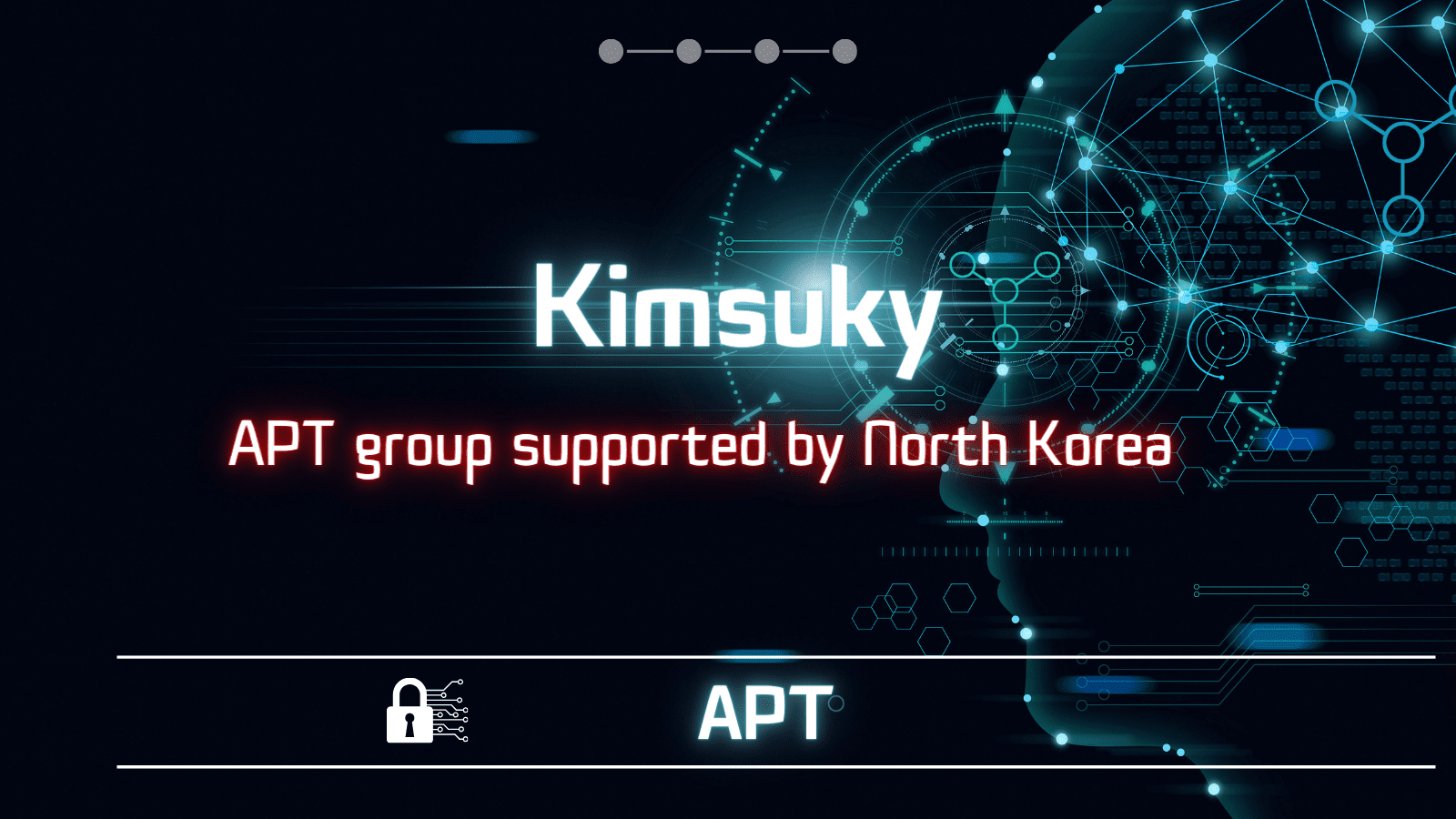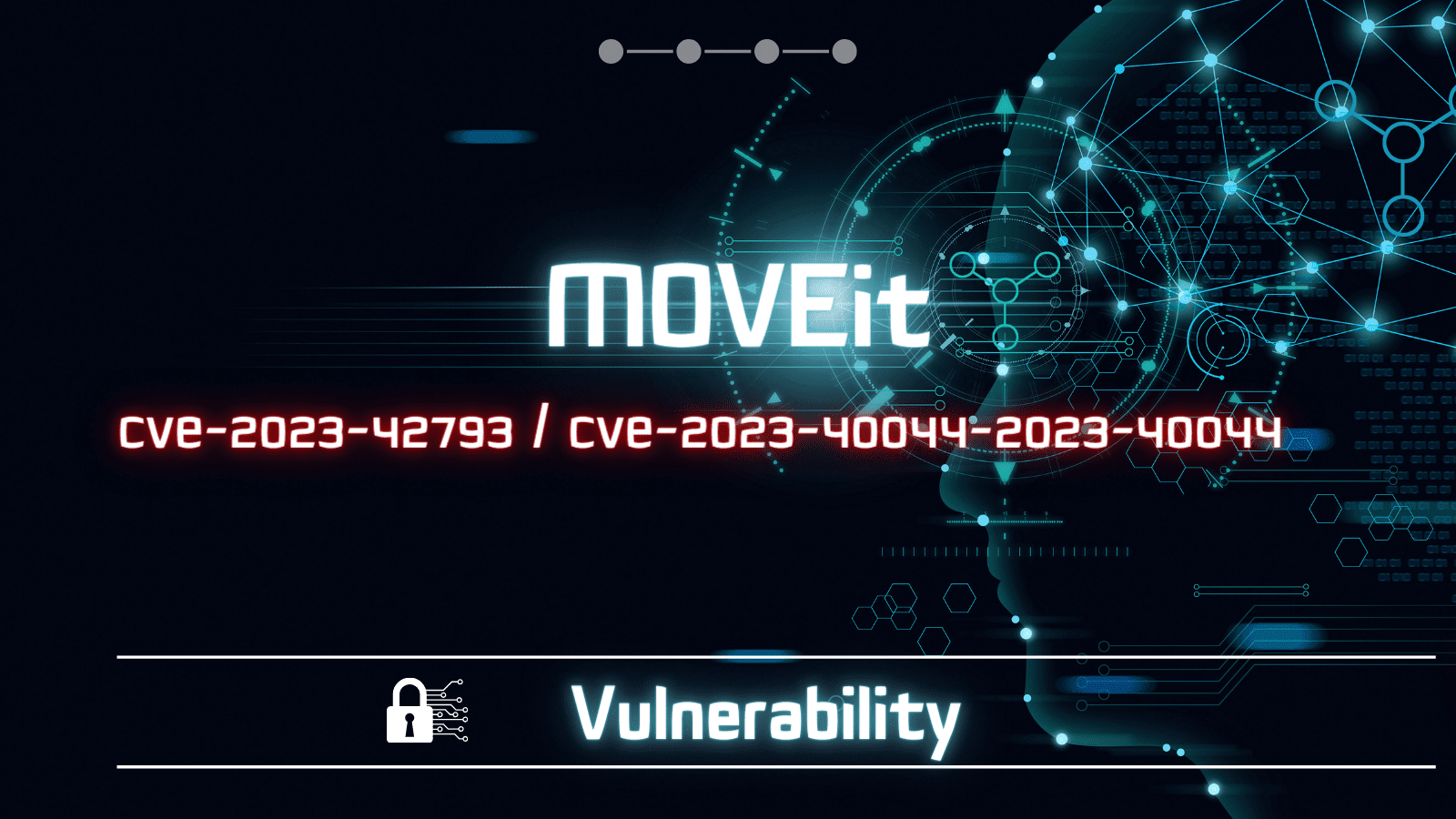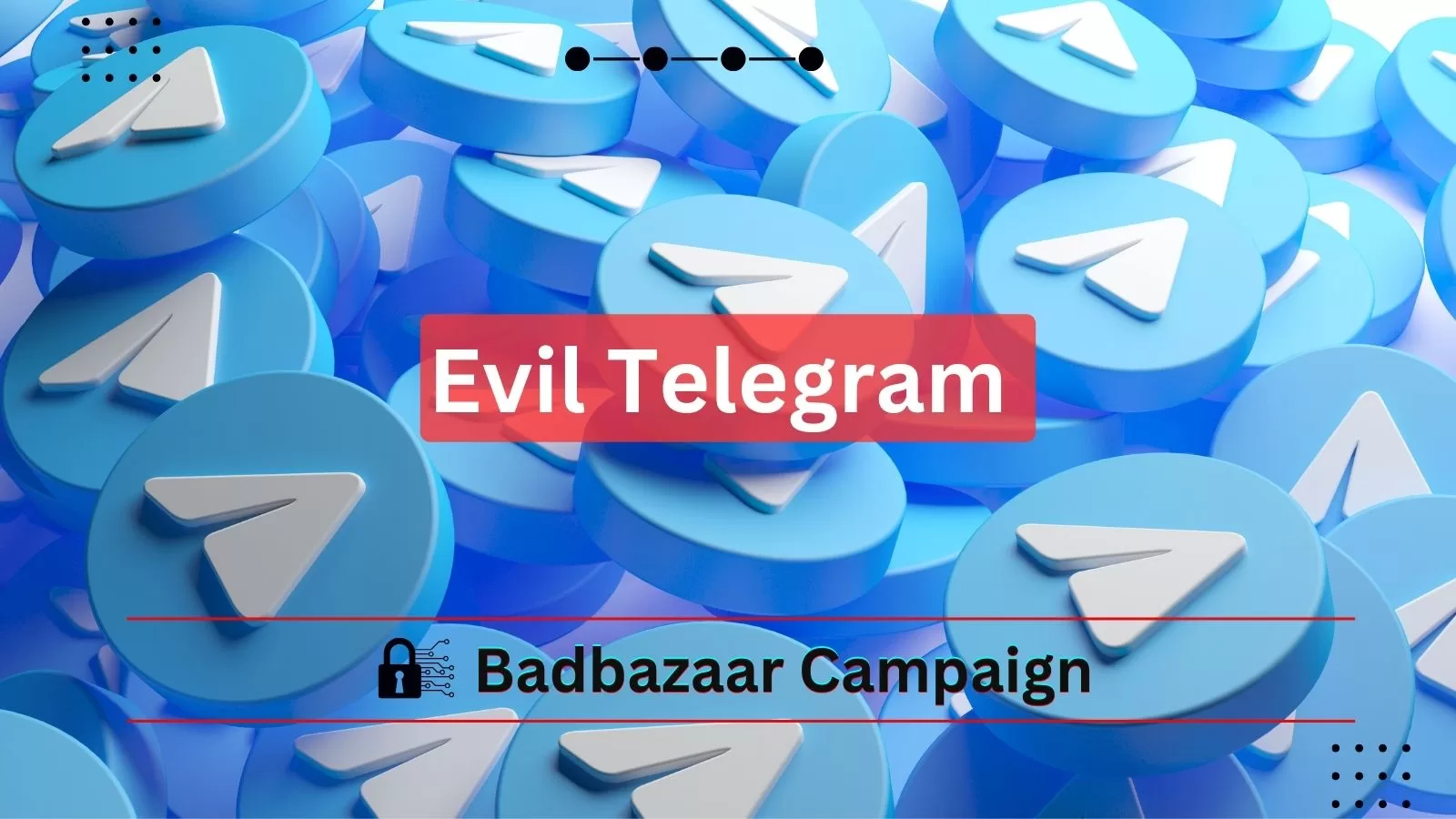
A Malware Campaign called Badbazaar is lurking in the shadows of Google Play, targeting millions of unsuspecting users who seek to stay connected with friends and family through the popular messaging app, Telegram. In a digital world where privacy and security are paramount, this threat is both alarming and real. Join us as we unravel the sinister world of fake Telegram apps and how they have become the breeding ground for a malicious entity known as ‘BadBazaar.’ Let’s dive in.
According to security researcher Igor Golovin from Kaspersky, these applications harbor sinister capabilities, enabling them to collect and transmit personal data such as names, user IDs, contacts, phone numbers, and chat messages to servers controlled by malicious actors.
This malicious activity has been coined “Evil Telegram” by the Russian cybersecurity firm.
Shockingly, these deceitful apps had been downloaded millions of times before Google took the necessary measures to remove them. The particulars of these apps are as follows:
- 電報,紙飛機-TG繁體中文版 or 電報,小飛機-TG繁體中文版 (org.telegram.messenger.wab) – Over 10 million downloads
- TG繁體中文版-電報,紙飛機 (org.telegram.messenger.wab) – Over 50,000 downloads
- 电报,纸飞机-TG简体中文版 (org.telegram.messenger.wob) – Over 50,000 downloads
- 电报,纸飞机-TG简体中文版 (org.tgcn.messenger.wob) – Over 10,000 downloads
- ئۇيغۇر تىلى TG – تېلېگرامما (org.telegram.messenger.wcb) – Over 100 downloads
Notably, the last application on this list is titled “Telegram – TG Uyghur,” indicating a deliberate attempt to target the Uyghur community.
These discoveries underscore the importance of vigilant security measures when downloading applications and the need for robust cybersecurity to safeguard personal information on Android devices.
1. What is Malware Campaign BadBazaar Spyware?
Imagine a silent intruder creeping into your digital life, gathering your personal data without your knowledge. That’s precisely what BadBazaar does. BadBazaar is a type of spyware, a digital parasite that disguises itself as a legitimate app to gain access to your device. Once inside, it quietly steals your information, such as contacts, messages, and even login credentials. It’s a cybercriminal’s dream come true.
2. The Rise of Fake Telegram Apps
Telegram, known for its security features and end-to-end encryption, is a favorite among those who value privacy. Unfortunately, cybercriminals have exploited its popularity by creating fake Telegram apps. These fraudulent apps mimic the real thing but are designed to infect your device with BadBazaar spyware.
3. The Art of Deception
The creators of these fake Telegram apps are cunning. They use convincing logos, similar names, and descriptions to make you believe you’re downloading the genuine Telegram app. Often, these fake apps even function as expected, further deceiving users.
4. How Malware Campaign BadBazaar Infects Your Device
BadBazaar doesn’t play fair. Once you install a fake Telegram app containing the spyware, it infiltrates your device’s inner sanctum. It starts collecting your personal information and transmitting it to remote servers controlled by cybercriminals. You remain oblivious to this invasion until it’s too late.
5. Signs You May Be a Victim
How can you tell if your device has been compromised by BadBazaar? Look out for these signs:
- Unusual Battery Drain: If your device’s battery is draining faster than usual, it could be due to spyware running in the background.
- Slow Performance: Spyware can bog down your device, causing it to lag and respond sluggishly.
- Excessive Data Usage: Spyware often sends data back to its controllers, leading to increased data usage.
- Unfamiliar Apps: Check your app list for any suspicious or unfamiliar applications.
- Strange Pop-Ups: If you’re seeing unwanted ads or pop-ups, it’s a red flag.
6. Protecting Yourself Against Spyware
Now that you know the threat is real, let’s talk about protecting yourself:
- Stick to Official Sources: Download apps only from the official Google Play Store or Apple App Store.
- Read Reviews: Check app reviews and ratings before downloading. Be cautious if there are too few or too many positive reviews.
- Permissions: Review the permissions an app requests. If they seem excessive for its function, avoid it.
- Update Regularly: Keep your device’s operating system and apps up to date. Updates often include security patches.
- Install Security Software: Consider using reputable antivirus and anti-malware apps to scan for threats regularly.
7. Google’s Response and Accountability
Google has a responsibility to ensure the safety of its users. However, the sheer number of apps on the Play Store makes it challenging to catch every malicious app. Despite this, Google has taken steps to improve security by implementing automated scans and manual reviews.
8. Cleaning Up the Digital Mess
If you suspect your device has been infected by BadBazaar spyware, don’t panic. Follow these steps:
- Uninstall Suspicious Apps: Delete any apps you suspect may be malicious.
- Change Passwords: Change your passwords for sensitive accounts, such as email and banking.
- Run a Security Scan: Use a reputable antivirus app to scan your device for spyware.
- Stay Informed: Keep an eye on security news and updates to stay ahead of emerging threats.
9. Conclusion: Stay Vigilant, Stay Safe
In a digital landscape filled with hidden dangers, staying vigilant is your best defense. BadBazaar spyware is just one of many threats lurking in the shadows, waiting for the unsuspecting. By arming yourself with knowledge and following best practices for online security, you can protect your digital life and keep your personal information safe from prying eyes.
10. FAQs: Your Top Questions Answered
Q1: What makes Malware Campaign BadBazaar spyware so dangerous?
BadBazaar is dangerous because it infiltrates your device silently and steals your personal information without your knowledge. Its ability to disguise itself as a legitimate app makes it difficult to detect.
Q2: Can I trust any Telegram app on the Play Store?
While many Telegram apps on the Play Store are legitimate, it’s crucial to verify the authenticity of the app you’re downloading. Stick to the official Telegram app or those with a high number of positive reviews.
Q3: What should I do if I’ve already downloaded a fake Telegram app?
If you’ve installed a fake Telegram app, uninstall it immediately, change your passwords, and run a security scan on your device to check for spyware.
Q4: Is there a way to recover stolen data from BadBazaar?
Recovering stolen data can be challenging. Prevention is key. If you’ve fallen victim to spyware, report it to the relevant authorities and take steps to secure your accounts.
Q5: How can I stay updated on cybersecurity threats?
Stay informed by following reputable cybersecurity blogs and news sources. Additionally, enable automatic updates on your device to receive the latest security patches.
In a world where technology evolves rapidly, safeguarding your digital life is paramount. Be cautious, stay informed, and remain vigilant against threats like BadBazaar spyware. Your online security is in your hands.